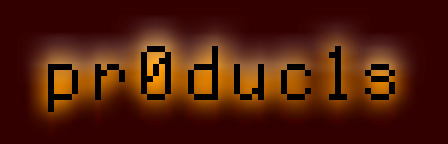Revenge
Of The Bobs HD Installer
The Revenge Of The Bobs
Hard Disk Installation Utility
Copyright 1997 Ninjaforce
All Rights Reserved
________________________________________________________________
What It Is
This software will let you run the Ninjaforce Revenge Of The Bobs demo from a hard disk.
Preface
After I had written the HD installation program for the Ninjaforce MegaDemo, making a HD version of our ’92 demo “The Revenge Of The Bobs” (ROTB) would have been the next logical step. However, I simply forgot about the matter. Two years later, Mitchell Spector reminded me of that old demo, and I sat down and fixed the whole thing in about half an hour. So here it is. And btw, it’s even ROM 03 compatible now! I hope you still enjoy the demo and let the good ol’ times roll!
-- Jesse Blue
Installation
Copy the files REVENGE.INSTALL and REVENGE into a new folder on your hard disk (the volume must be ProDOS formatted, and there must be 815k of free disk space). Then launch the file REVENGE.INSTALL. It will place a copy of the Revenge Of The Bobs disk on your hard disk. The demo will be represented by the file NFC.REVENGE.
Fixed Bugs
The ROTB HD installation utility also fixes two severe bugs when installing the demo on your hard disk. First, a bug in the mouse routine prevented ROM 03 users from launching ROTB. Second, when you hit control-reset at the wrong time during the boot process, the screen along with the text color turned black (some people assumed this was a virus, which it wasn’t).
Remaining Bugs
It seems that on a ROM 03, clicking the mouse button after the “Revenge Of The Bobs” logo has been built up causes the machine to crash. Since I do not know what causes this behaviour (and I do not have access to a ROM 03), this bug remains unfixed.
Launching The Demo
To launch the demo, start the file REVENGE from ProDOS 8.
IMPORTANT: You can NOT launch the demo from GS/OS. You MUST boot into ProDOS 8. Do this by holding down the ‘8’ key while booting GS/OS. At the basic prompt, enter ‘BYE’ and press return. Look for the file REVENGE and launch it.
Contacting Ninjaforce
If you encounter any problems with this software, or just want to chat with us, please feel free to drop us a line.
|